Introduction
The MMRemote is a remote control app for MediaMonkey, a popular media player for Windows. Both MMRemote apps (and the server application) are made by a single hobby developer not affiliated with Ventis Media (the people behind MediaMonkey).
The remote itself runs on most Android devices, both phones and tablets. I use MediaMonkey and MMRemote myself almost every day, and have worked on these apps since 2011. While the update frequency is a bit lower nowadays, I have no plans to stop.


MMRemote4 or MMRemote5?
If you're using MediaMonkey 4, you need MMRemote4. If you are using MediaMonkey 5, you need MMRemote5. That's it! The apps are mostly identical on the outside, but the insides are very different, because MediaMonkey 4 and MediaMonkey 5 are so different.
Click the buttons below for more info, or keep scrolling to see screenshots and download options.
Screenshots
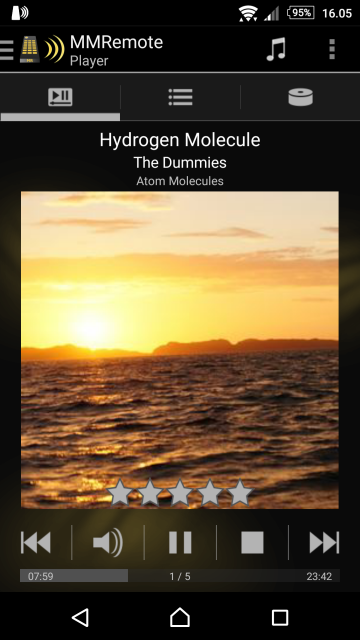
Download
With the MMRemote5 app on your phone and the MMRemote5 server on your computer, you can remote control MediaMonkey 5 (running on the same computer).
Other download alternatives
NOTE: The server requires .Net "Framework 4.8 or newer. This is usually installed on all Windows computers by default, but if you don't have it, you can download it by clicking here.

